
Navigate to an address
To search for an address to which you want to navigate, press the menu
key, and tap
Navigator
>
Destination
>
Address
. To select the country,
city (or postal code), street, and house number (optional), tap the fields
one by one, and enter the information in this order using the displayed
keypad.
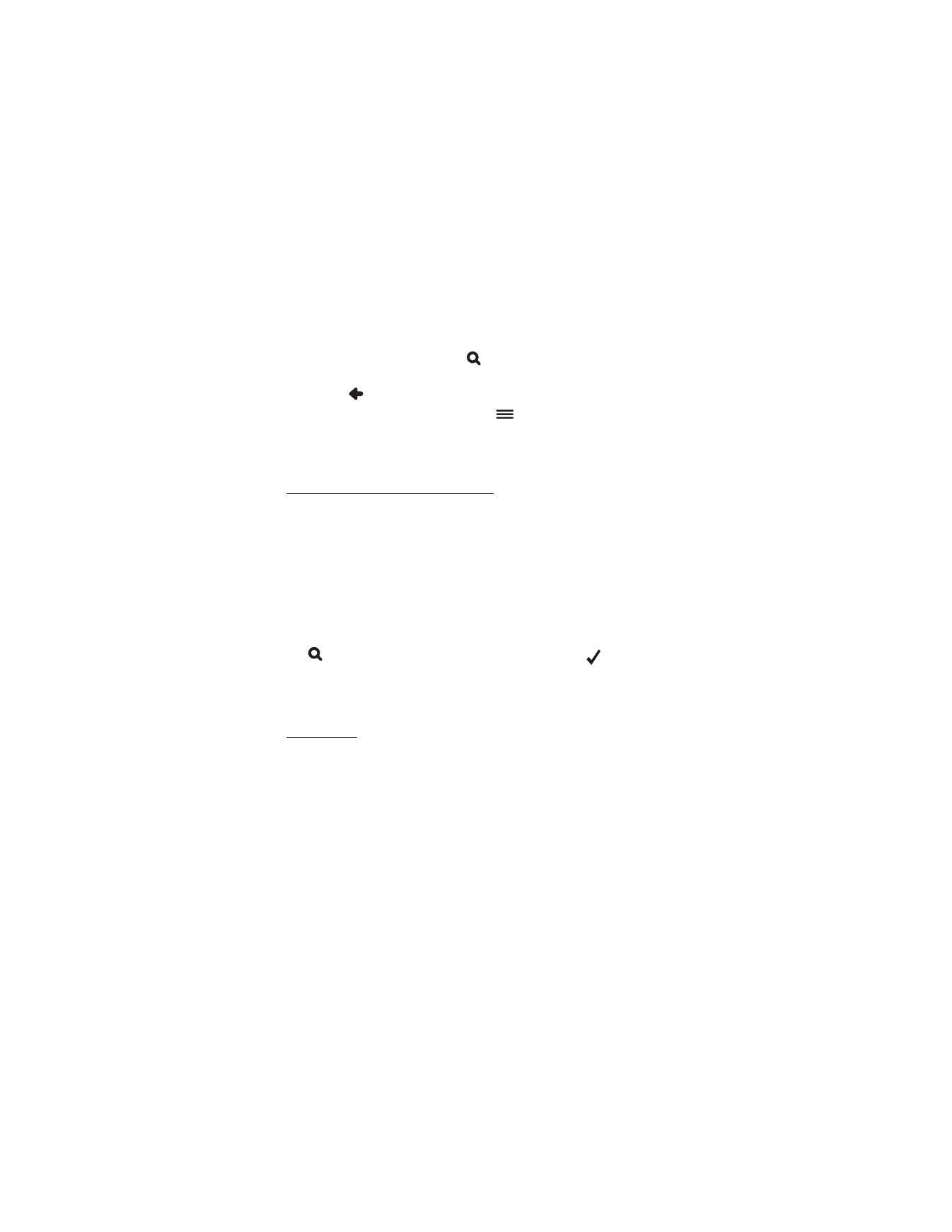
N a v i g a t o r
31
When you use the keypad, you can only tap the keys that lead to a
search result; other keys are inactive. To delete the last character, tap
Clr
. You can enter characters until you have narrowed down the search
to only one result, or you can tap
and the desired address on the list.
To scroll through the list, tap the up or down arrow. To narrow down the
search, tap
.
When you have found the address, tap
in the
Find address
screen,
and tap the desired option. You can navigate to the address, add it to a
route (
Via
), save it as a bookmark, or view it on the map.