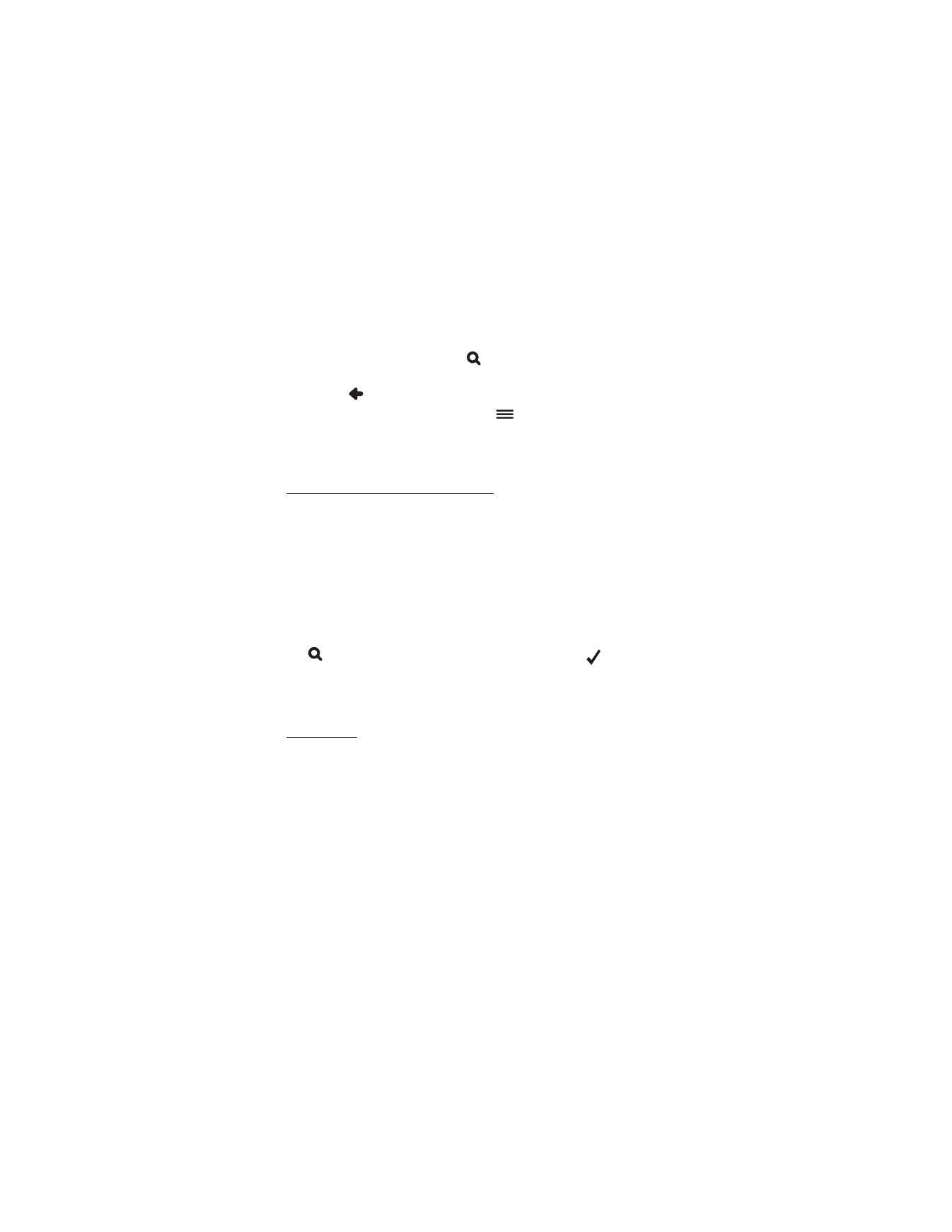
Navigate to a point of interest
You can search for a point of interest located near the desired location.
To navigate to a point of interest, press the menu key, and tap
Navigator
>
Destination
>
POI search
. The start point (usually your
current location) of the search is shown at the top of the screen. To
change the start point, tap
Where?
and then
Address
to enter the
address,
Favourites
to select a previously saved address, or
GPS position
to set your current location as the start point.
Tap the category and subcategory for the point of interest. Alternatively,
tap
, enter the name of the point of interest, and tap
.
A list of found points of interest is displayed. The list is sorted by the
distance to the start point. Tap the desired point of interest and option.